n8n Domain and API Key Setup Guide
This guide walks you through getting your n8n domain and API key for integration.
How to Get Your n8n Domain and API Key
1. Sign in to your n8n account
- Go to: https://cloud.n8n.io and log in with your account.
2. Copy your n8n domain
- After login, your domain and it will look like this:
Example:
https://your-workspace-id.n8n.cloud - Copy and save this URL.
3. Go to Settings
- Click on the three dots (⋯) in the bottom-Left corner.
- Then click on "Settings".
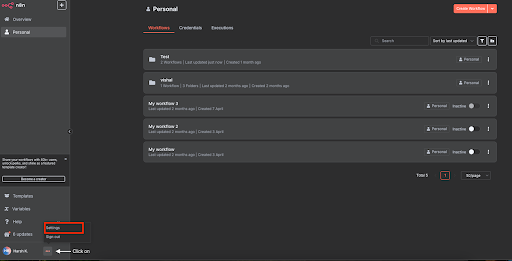
4. Open n8n API section
- In the settings menu, click on "n8n API".
- Then click on "Create API Key".
5. Create your API key
- Add a label name (example: My API Key).
- Select No expiration.
- Click Save.
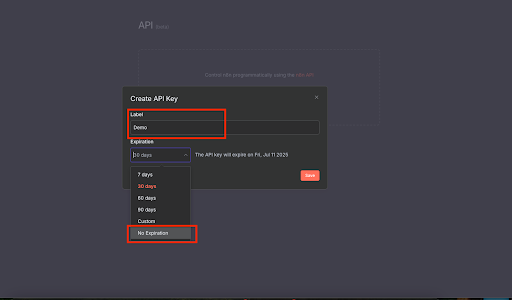
6. Copy your API key
- After saving, the key will be shown only once.
- Copy and save it somewhere safe.
- You will not be able to see it again.
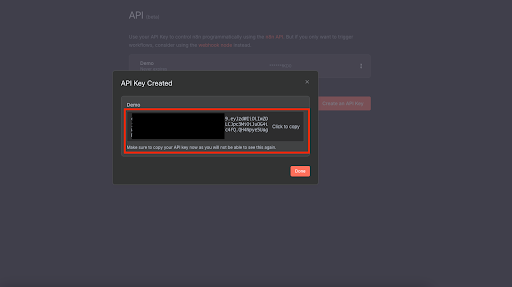
Important Notes:
- Store your API key securely as it won't be shown again
- Now you have:
- Your n8n domain
- Your n8n API key
- You can use these to connect with other tools and services.